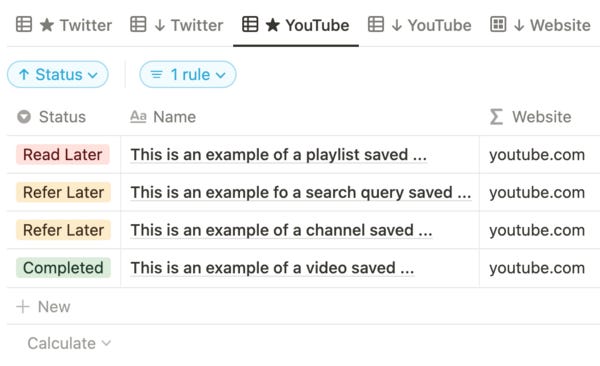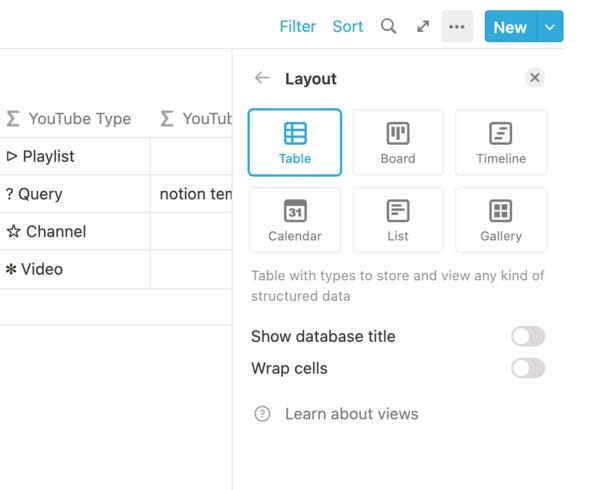You are 1 of 995 subscribers! Thank you for being a reader
It’s a monumental time for Notion users. The 2.15 better databases update is here and comes with a ton of improvements. I created a build with me video to explore some of the changes and to express my opinions below. The video details how to create a productivity journal and weekly spread with the new update and other tips and tricks I haven’t talked about before.
New Database View Layout!
Create new database views in your Notion tables that are no longer hidden in a dropdown menu. Depending on the size of your screen, collect several views at the top of the database. This can be very useful for weekly spreads.
Better Database Menu!
The database menu looks very different! This UI enhancement allows the user to quickly navigate between database configurations all in one place. There are a lot of benefits here but may require some getting use to for long time Notion users.
New Linked Databases!
Merging databases just got a lot easier. Merge linked databases into one table with this new feature. Database views now require the user to select a data source. In other words, every database view can act as a window to separate databases in the workspace.