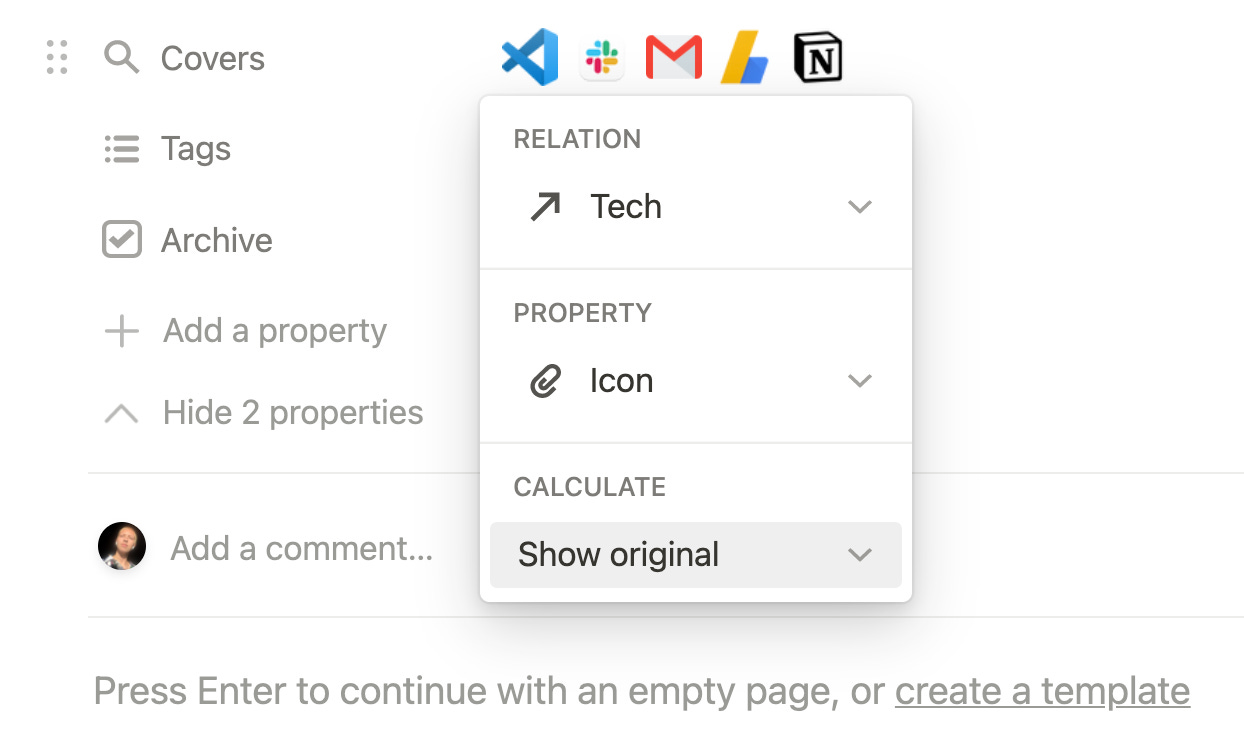3 Unique Notion Tips I Want To Share
My tips and tricks from the past week
1. Use The Rollup To Show Bookshelf Of Images
Did you know you can use the rollup property to grab images from another database? My tech stack template allows you to do this with your most used tools.
For example, if you have a database called Tools that has a files & media property with an icon for each tool (ie. gmail), and your Projects database is connected to Tools — collecting a tech stack of apps for each project — a rollup property can be created inside Projects to build a bookshelf of every connected tool’s icon.
2. Replace Multiple Words In A String
Using the replace() and replaceAll() function in Notion formulas, you can utilize RegEx, or regular expressions, to problem solve 10x faster. Here is one example. Replace multiple words in a string in one statement.
Use the “|” symbol to match multiple words in the string. Replace those words with one new word or remove them altogether with a blank space.
replaceAll(prop("Name"), "Want|Replace|Words", "New")
3. Grab The Date From Title
This formula allows you to grab a date from any title and convert it to a functioning date property that can be used in a calendar view! Required syntax is MM-DD-YYYY or MM/DD/YYYY or MM DD YYYY.
dateAdd(dateAdd(dateAdd(dateSubtract(dateSubtract(dateSubtract(dateSubtract(dateSubtract(now(), year(now()), "years"), month(now()), "months"), date(now()) - 1, "days"), hour(now()), "hours"), minute(now()), "minutes"), toNumber(slice(prop("Name"), 6, 10)), "years"), toNumber(slice(prop("Name"), 0, 2)) - 1, "months"), toNumber(slice(prop("Name"), 3, 5)) - 1, "days")
I talk about converting dates from the title in my latest YouTube video all about merging databases to one master calendar!